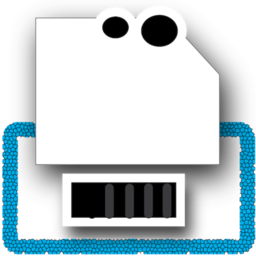
VipRiser
1.4
Software information
License:
Freeware (Free)
Updated:
24 Feb 2015
Publisher:
OnFlApp
Website:
http://onflapp.wordpress.com
Software Screenshots
Size: 0 Bytes
Downloads: 10387
Platform: Mac OS X
VipRiser can be used to convert any printable content to PDF format. This includes text documents, pictures, screenshots and more. Operating the application is quite easy. Whenever you need to make sure your document's formatting will stay unchanged, you may convert it to PDF with only a few clicks. What's more, VipRiser is offered as a freeware application and you can install it in just a few moments.
When launched, VipRiser will place a new icon on the menu bar, which gives you access to the application's core features. The options allow you to convert the foremost open document to PDF, take a screenshot and save it in the same format and to process a PDF file. Additionally, you can choose a default destination for the converted files or set the application to prompt you, in the same menu.
VipRiser works quietly in the background, without hindering you in any way. You can access its conversion options at a moment's notice, but you can also convert files through the standard Print option from any other application. Converted files can be stored in a local folder, on DropBox, iTunes, with or without user input and they can also be transferred to a Kindle device or to an RSS server.
The application's general settings menu contains usual options, for enabling an auto-launch and so on. In addition, the menu contains the options you need to specify a storage or a sync folder, to configure your RSS and to install o create plug-ins.
Pros
The application is capable of converting any printable file to PDF format. Its controls are straightforward and very easy to understand. Converted contents can be saved locally, uploaded to the cloud or sent to a Kindle device.
Cons
You won't encounter any serious drawbacks. Any document that can be printed can also be converted to PDF on the fly, due to VipRiser's effective functionality.
VipRiser
1.4
Download
VipRiser Awards

VipRiser Editor’s Review Rating
VipRiser has been reviewed by Frederick Barton on 24 Feb 2015. Based on the user interface, features and complexity, Findmysoft has rated VipRiser 5 out of 5 stars, naming it Essential











